NetSuite WorkFlow Series#1
Category : NetSuite suitescript
In this NetSuite training blog as a NetSuite solution provider we are greeting all with workflow series for beginners. In NetSuite Implementation and NetSuite customization we use Suite Flow to create and execute workflows in NetSuite. A workflow is the definition of a custom business process for a standard or custom record in NetSuite. Business processes can include transaction approval, lead nurturing, and record management. A workflow defines and automates the business process.
NetSuite starts an instance of a workflow on a record and record transitions between states in a workflow based on specific triggers. Triggers are events that occur when records are viewed, created, or updated. You can also direct NetSuite to run workflow instances on records based on a schedule for NetSuite support.
In this NetSuite training we are providing screenshots for step by step process of Workflow in NetSuite implementation and NetSuite customization.
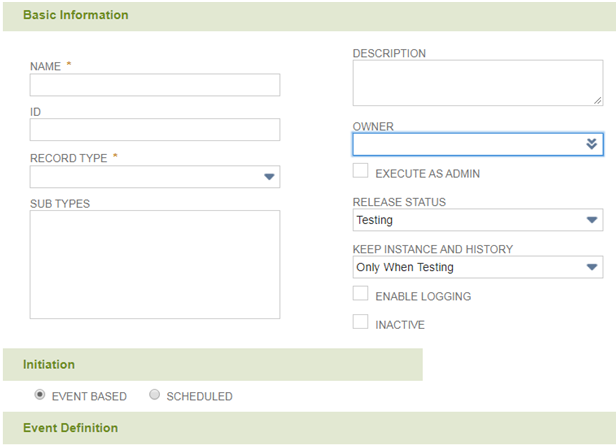
Use the Workflow Manager Interface interface in SuiteFlow to create and edit workflows. Create workflows in the Workflow Manager and a workflow instance initiates and executes according to the defined business process.
Execute as Admin : If enabled, the workflow in netsuite will execute using administrative privileges, regardless of the permissions of the currently logged in user.
We have 2 different kind of initialization
Based on an event
The workflow runs when a user creates or updates a record of the base record type for the workflow, against each record that is created or updated. For example, a lead nurturing workflow initiates when a Sales Rep creates a Lead record. This workflow runs against that newly created record.
Based on a schedule
The netsuite workflow runs on a recurring basis at defined time intervals, o on a one-time basis at a specific day and time. The workflow runs against records that are returned as results of a selected saved search. For example, you can create a workflow that runs every month and uses a saved search to find customers with at least one sales order, and sends the customer a welcome email.


Click Actions -> You will get all the list of Actions provided by NetSuite even you can create your own Workflow action .

Click for the condition and Set the Condition when you want the workflow to trigger,

Reference : netsuite.com, netsuite help and netsuite guide.
Feel free to reach out netsuite solution provider, netsuite implementation, netsuite consultation , netsuite customization, netsuite Support, netsuite Training
contact us at: Email : [email protected]
Linkedin : https://www.linkedin.com/company/netsuite-academy/
