SOAP Web Service in NetSuite
Category : NetSuite suitescript
In this tutorial of NetSuite solution provider we are going to discuss about SOAP Web Service. In this section of NetSuite Customization we will tell you about how web service request process, how to check the web service logs and how to see the request and response.
SOAP web services requests can be processed in two ways
Synchronously
With synchronous requests, your client application sends a request to NetSuite, and the client waits until the request is processed and a response is returned. That is, the application does not proceed with other work until receiving the response.
Asynchronously
With asynchronous requests, your client application sends a request to SOAP web services, where it is placed in a processing queue and handled asynchronously with other requests.In any Netsuite implementation Your client application does not wait for a response but goes on to other work. After a job is submitted, a job Id is returned in the SOAP web services response. Your client application can then check on the status and result of the request by referencing the job Id.
SOAP Web Services Usage Log
Use the SOAP Web Services Usage Log to monitor synchronous requests. This page can be accessed at Setup > Integration > SOAP Web Services Usage Log.
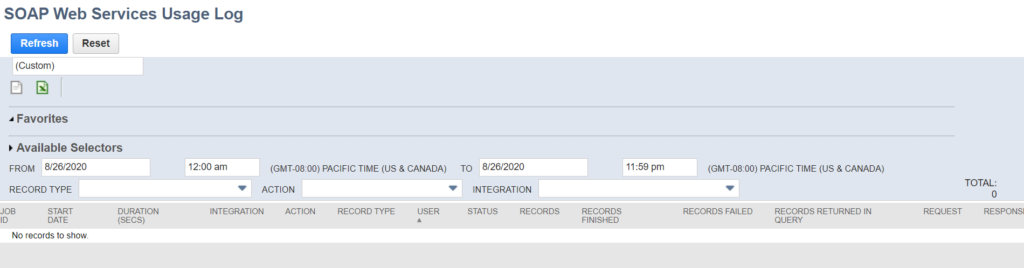
As a netsuite solution provider Only administrators can access the SOAP Web Services Usage Log. Assigning the SOAP Web Services permission to a role does not provide access to this log. Access is provided to administrators only because access to this log could allow users to see data they do not have permission to view.
The SOAP Web Services Usage Log allows users to filter their SOAP web services requests by specified date and time periods, record type, and action (operation). The SOAP requests and responses for each job are accessible in the Request and Response columns. In production environments, requests and responses are accessible for 21 days. If you like this blog from netsuite solution provider please read more and follow us in linkedin.
Reference : netsuite.com, netsuite help and netsuite guide.
Feel free to reach out Netsuite Solution provider TheSmilingCoders for proper netsuite implementation, netsuite consultation , netsuite customization, netsuite Support, netsuite Training , NetSuite Celigo Integration , Celigo Consultant, Celigo Integration Consultant.
contact us : [email protected]
Linkedin : https://www.linkedin.com/company/netsuite-academy/
