Search in NetSuite
Category : NetSuite
As a NetSuite Solution provider we are going to talk about variety of search tools that you can use to retrieve real-time data from your account. In netsuite implementation you can search for a single record by keywords, return a set of records that match filters you define, customize the display of search results, export results to other applications, email results to other users, and save search definitions for reuse. Search is very impart part of netsuite training . If you are helping client in NetSuite Customization or netsuite Support in that case also you have to aware of the power of search.
Use the following methods to quickly find specific records:
■ Global Search. You can enter keywords in the Search field, located at the top of every NetSuite page, to search your entire account for matching records. Prefix your keywords with the first few letters of a record type and a colon to narrow results.
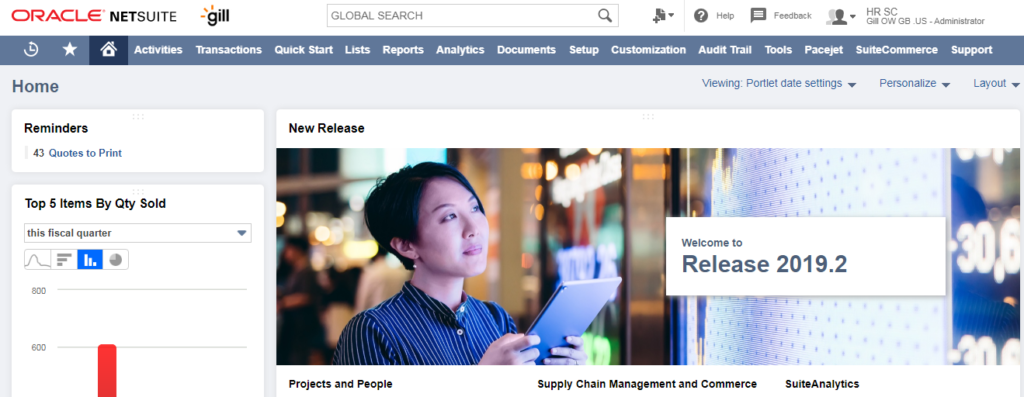
■ Quick Find Links. You can click a Quick Find icon in the header of many individual records to quickly find a record of the same type.
■ Quick Search Portlet. You can add a portlet to your dashboard, where you can enter keywords to return records with matching names or IDs.
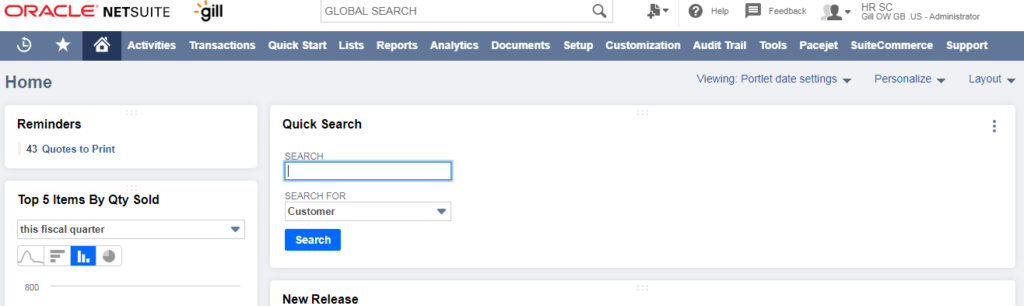
Use the following methods to return a set of records of a selected type, with values that match filters you have defined.
Simple Search. To run a simple search, go to Reports > New Search and choose the type of records you want to find. On the search page that opens, you can filter retrieved records by one or more field values
Advanced Search. You can shift to advanced search mode by checking the Use Advanced Search box on a search page.On this page, you can filter records by formulas containing SQL expressions, and by join field values in related records, and you can sort results and group them into summary calculations
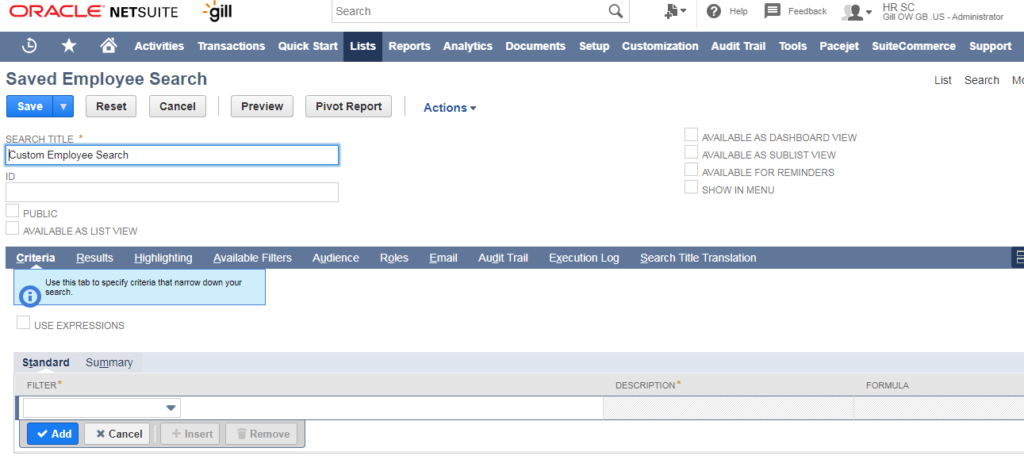
You may want to quickly find a specific record to review or update its details. The NetSuite interface includes search tools where you can enter keywords and retrieve matching records.
By default, global search provides a list of suggested matches as you type. You can select a suggested match or press Enter to return all matching results.When you select a suggested match:
To open a record in view mode, click directly on the record name.
To open a record in edit mode, click the Edit link that appears at right.
To open a record in a new tab or new window, right-click on the record name or Edit link, and choose Open in New Tab or Open in New Window.
To open the customer dashboard for a suggested customer record, click the Dash link that appears to the right.
You can also use the Tab key to move through the suggested matches list
Feel free to reach out TheSmilingCoders for proper netsuite implementation, netsuite consultation , netsuite customization, netsuite Support,netsuite Training contact us at:
Email : [email protected]
Linkedin : https://www.linkedin.com/company/netsuite-academy/
