Debugging a suitescript in NetSuite
Category : NetSuite suitescript
In this NetSuite Training we can use the SuiteScript Debugger to debug server-side scripts and core plug-in implementations.As a netsuite solution provider we recommend you to use the power of debugger .The SuiteScript Debugger provides two debugging modes, which are based on the type of script you want to debug.
Ad hoc Debugging
Enables you to debug code fragments written “on-the-fly.” Withad-hoc debugging you are debugging a new script or code snippet that does not havea defined SuiteScript deployment.In NetSuite Customization debugger plays an important role as Scripts that do not require any form/record-specific interaction are good for ad-hoc debugging.
Deployed debugging
Enables you to select an existing script or core plug-in Netsuite implementation that already has a defined Script Deployment or Plug-in Implementation record. The status of your script or implementation must be set to Testing before it can be loaded into the Debugger. You must also be the owner.
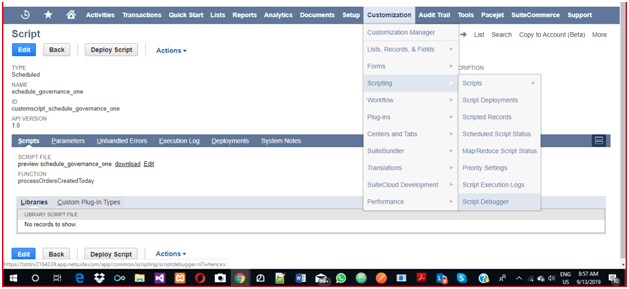
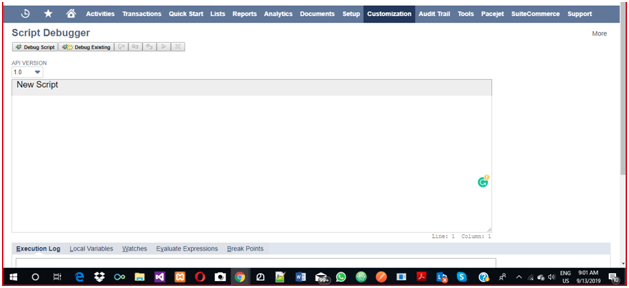
If the Script is already deployed click debug existing and select the script you want to debug.It will allow to debug only those scripts for which you are the owner.
In debugger you can debug script step by step using execution log and you can also see the entire list of variables present , You can watch the specific sections by using watch section of the script.
Any changes you make to your account while on this Debugger domain will affect the data in your production account.
For example, if you execute a script in the Debugger that creates a new record, that record will appear in your production account. If you go to Customization > Scripting > Script Debugger in your sandbox account, you will be directed to the Debugger sandbox domain.
Any changes you make to your account while on the Debugger sandbox domain will affect your sandbox account only.
Feel free to reach out TheSmilingCoders for proper netsuite implementation, netsuite consultation , netsuite customization, netsuite Support,netsuite Training contact us at:
Email : [email protected]
Linkedin : https://www.linkedin.com/company/netsuite-academy/
