Mass Update in NetSuite
Category : SuiteScript 2.0
In this tutorial of smiling coders we are looking into Mass update of netsuite. In this tutorial we are showing you how to update custom record using mass update. Then go to general update and select custom record which you already created. In my case I am updating Custom record name Training Po , after selecting Training PO a search like UI appears. In the Sub tab Mass Update fields we can select the field which we want to update. And save
You can use the Mass Updates functionality to find multiple records, with outdated information and update all field values simultaneously of these records
If you have the Mass Updates permission, you can go to Lists > Mass Update > Mass Updates, where you can select from the mass update list to run a Mass Update page. This page is similar to a Saved Search, where you can define the:
- Filters used to select records to be updated
- Results columns to be displayed for an update
- Audience for an update
- Schedule to use for running the update (account administrators only)
- Field values to be updated for each record
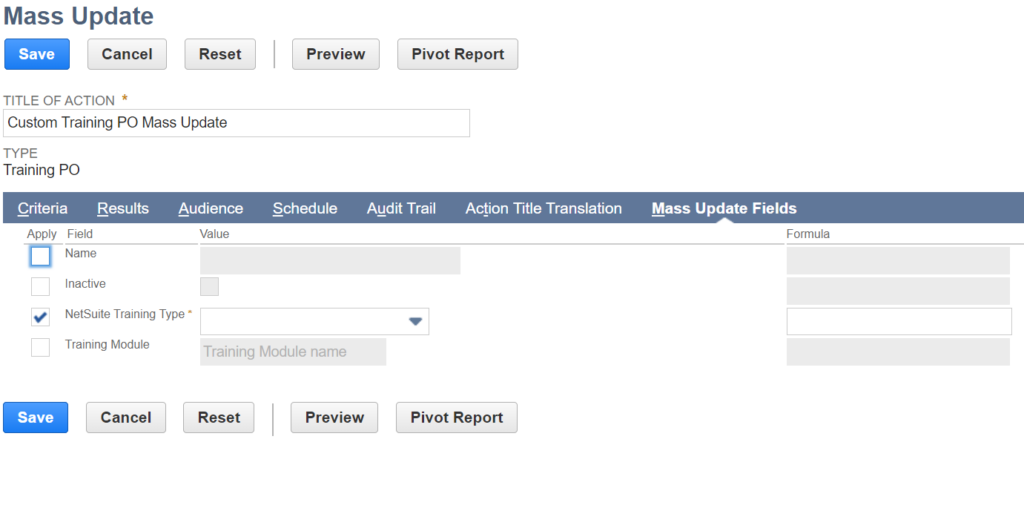
To be available for mass update, a field must meet the following criteria:
- It must support inline editing.
- It must be displayed on your preferred form for the record type being updated.
- If it is a standard field, it must be outside of subtab lists and must not have dependencies on other fields.
- If it is a custom field, it must be stored and must not have a sourcing relationship.
Feel free to reach out Netsuite Solution provider TheSmilingCoders for proper netsuite implementation, netsuite consultation , netsuite customization, netsuite Support, netsuite Training , NetSuite Celigo Integration , Celigo Consultant, Celigo Integration Consultant.
contact us : [email protected]
Linkedin : https://www.linkedin.com/company/netsuite-academy/
