NetSuite saved search for Sales Order without Invoice/Cash Sale
Category : NetSuite suitescript SuiteScript 2.0
In this blog of netsuite training from the netsuite solution provider thesmilingcoders, we are showing you
How to create saved search for all the sales order without invoice/Cash sales. Below is the following steps for this netsuite training.
step 1) Saved search -> New -> Transaction
Step 2) Criteria -> Standard -> Filter: Type is Sales Order ; Main line is False
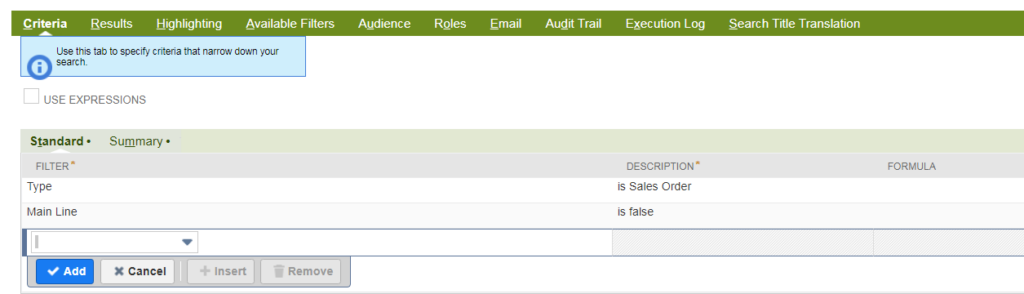
Step 3) Criteria -> Summary -> Summary type (Count) ; Field(Billing Transaction: internal ID); Description(IS less than 1)
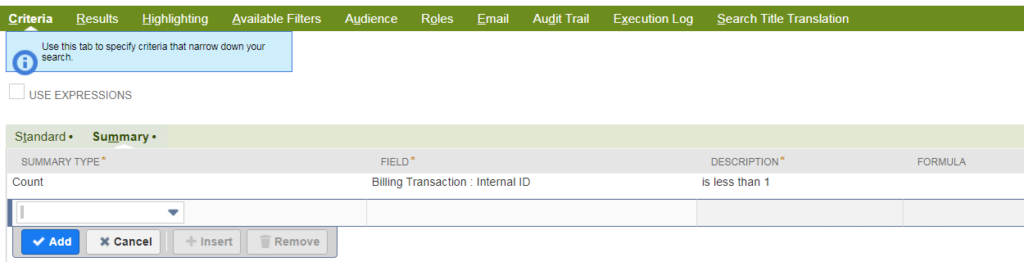
Step 4) Results -> Document Number -> Group , Billing Transaction: InternalID -> Count
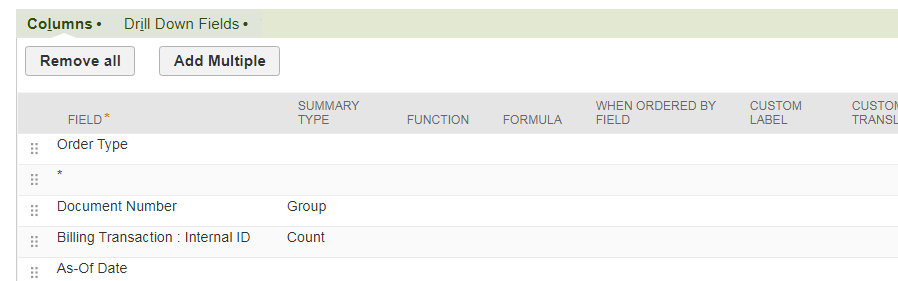
Step 5) Submit
Reference : netsuite.com, netsuite help and netsuite guide.
Feel free to reach out netsuite solution provider, netsuite implementation, netsuite consultation , netsuite customization, netsuite Support, netsuite Training contact us at: Email : [email protected]
Linkedin : https://www.linkedin.com/company/netsuite-academy/
