Sourcing and filtering Series #1
Category : NetSuite
Sourcing enhances your NetSuite forms by reducing data-entry errors and ensuring as a netsuite solution provider that our customers and employees always have the most current information during the netsuite implementation and netsuite support .
We can auto populate a custom record / custom field by sourcing information from another record and a field on that record, make sure you are passing latest information and we always give emphasis to this topic in our netsuite training and netsuite customization.
A custom field can source information from another record in your account. The information populated into the custom field is then dependent on fields associated with a record selected on another field within that form.
When setting up sourcing, you have the option to store the value. When the field is not stored, the information is not saved in the custom field. A custom field that does not store the value enables you to look at data that is stored elsewhere when you are setting up searches and reports.
By storing a sourced field, the sourcing will automatically fill the field with a value when the master field is changed. You can then change the value of the custom field. The value is stored independently and has no impact on the source field, so any changes made in the custom field are not updated in the source.
The information is sourced into the custom field only when the record is created or if the specific fields involved are altered when editing the record.
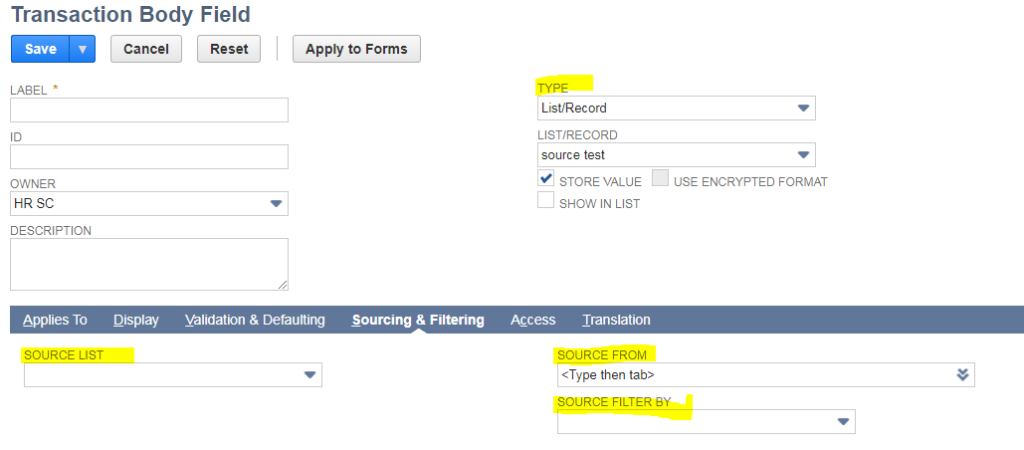
Source List
Choose the name of the list you want to copy information from.You must choose a source list before you can choose your source field.
The field you choose must match the type you chose in the Type field. For example, if you are sourcing from a Phone Number field, you must choose Phone Number in the Type field.
Source from
Choose the field that you want to source information from. The fields available are in the record selected in the Source List field.
Source Filter
Select the field to filter by. This field must be in the record type selected as the list/record
Please watch the space for next blog on sourcing/filtering.
Reference : netsuite.com, netsuite help and netsuite guide.
Feel free to reach out TheSmilingCoders for proper netsuite solution provider, netsuite implementation, netsuite consultation , netsuite customization, netsuite Support,netsuite Training contact us at:
Email : [email protected]
Linkedin : https://www.linkedin.com/company/netsuite-academy/
